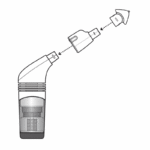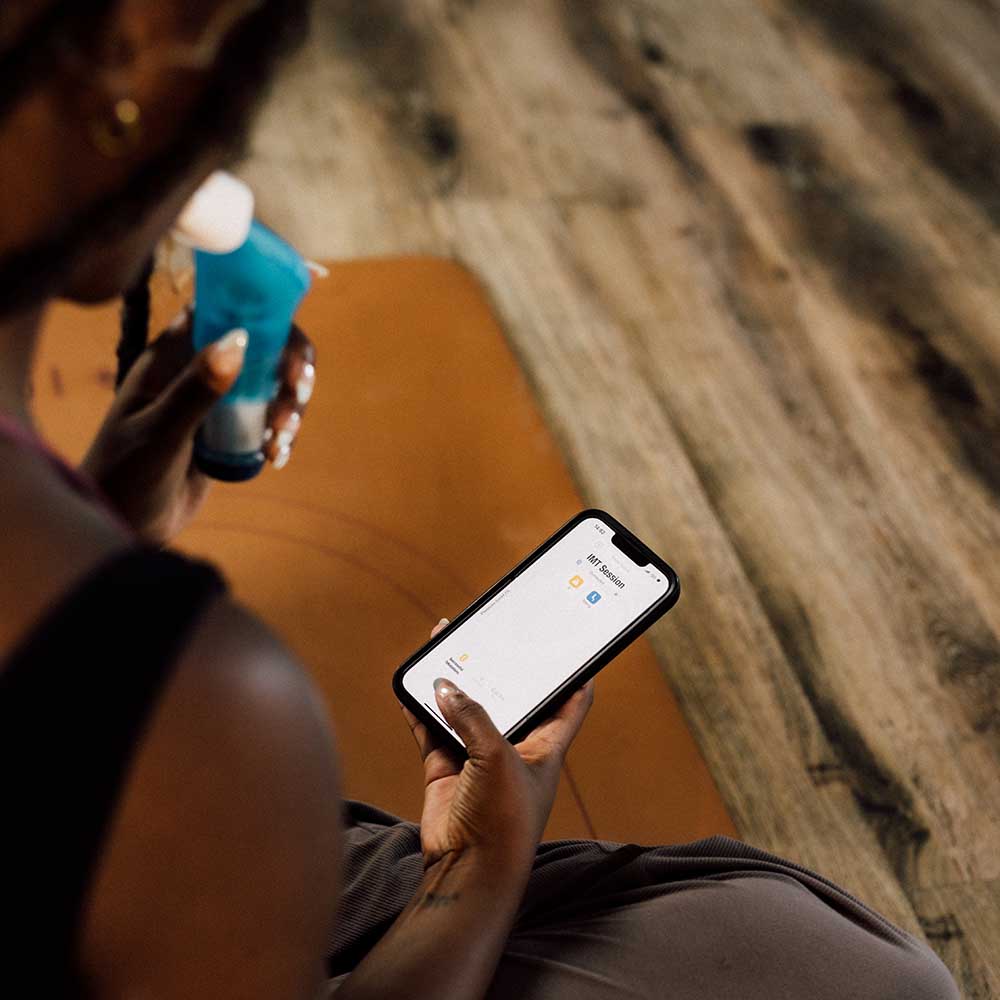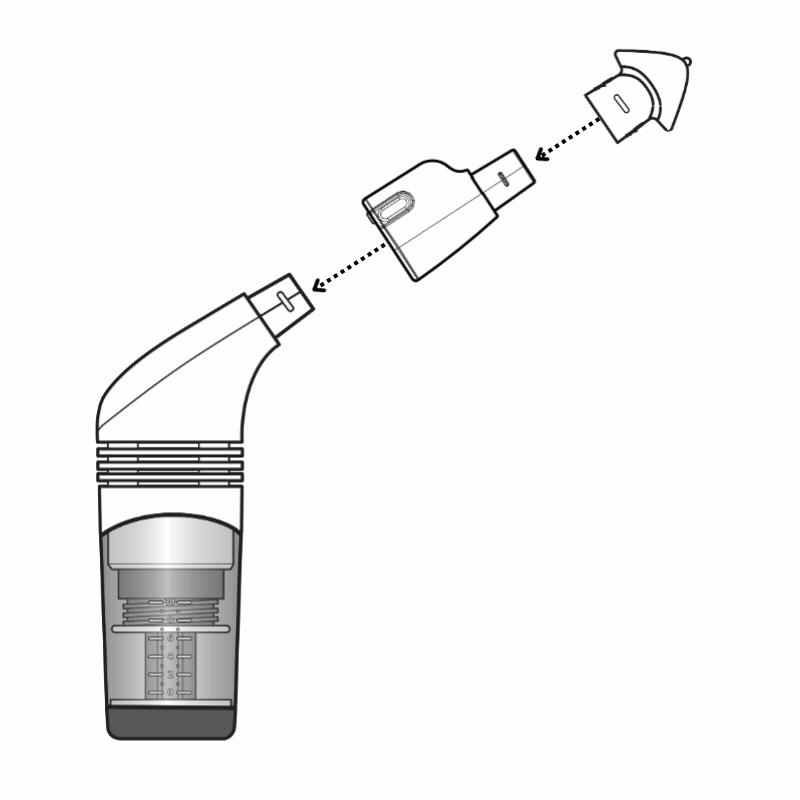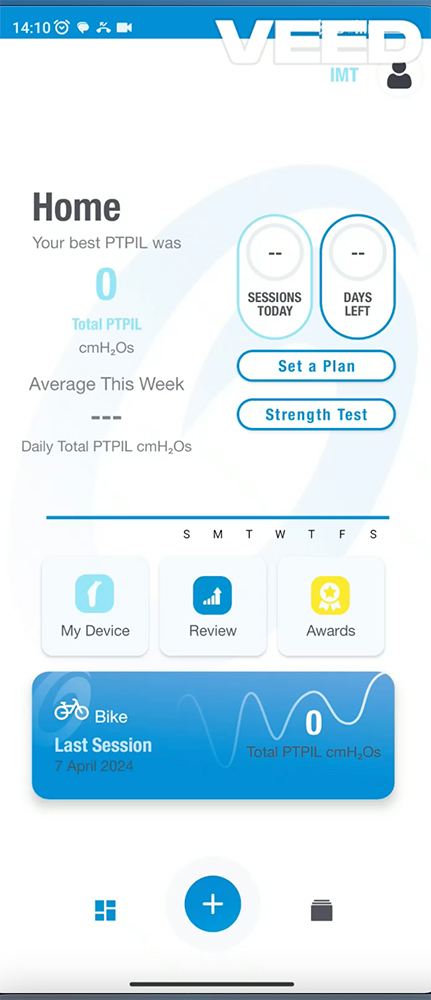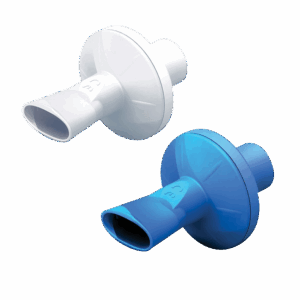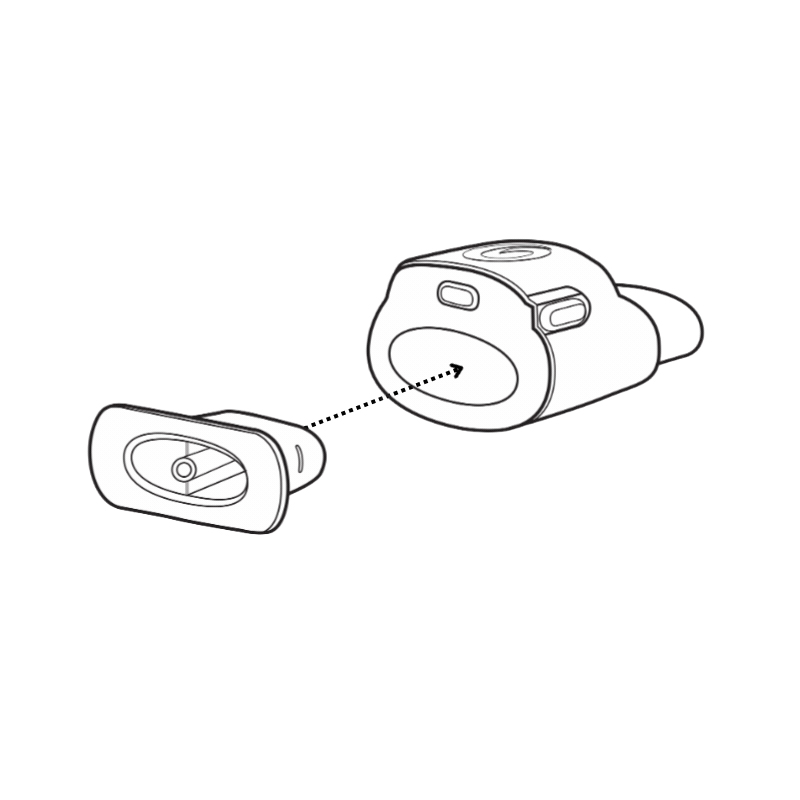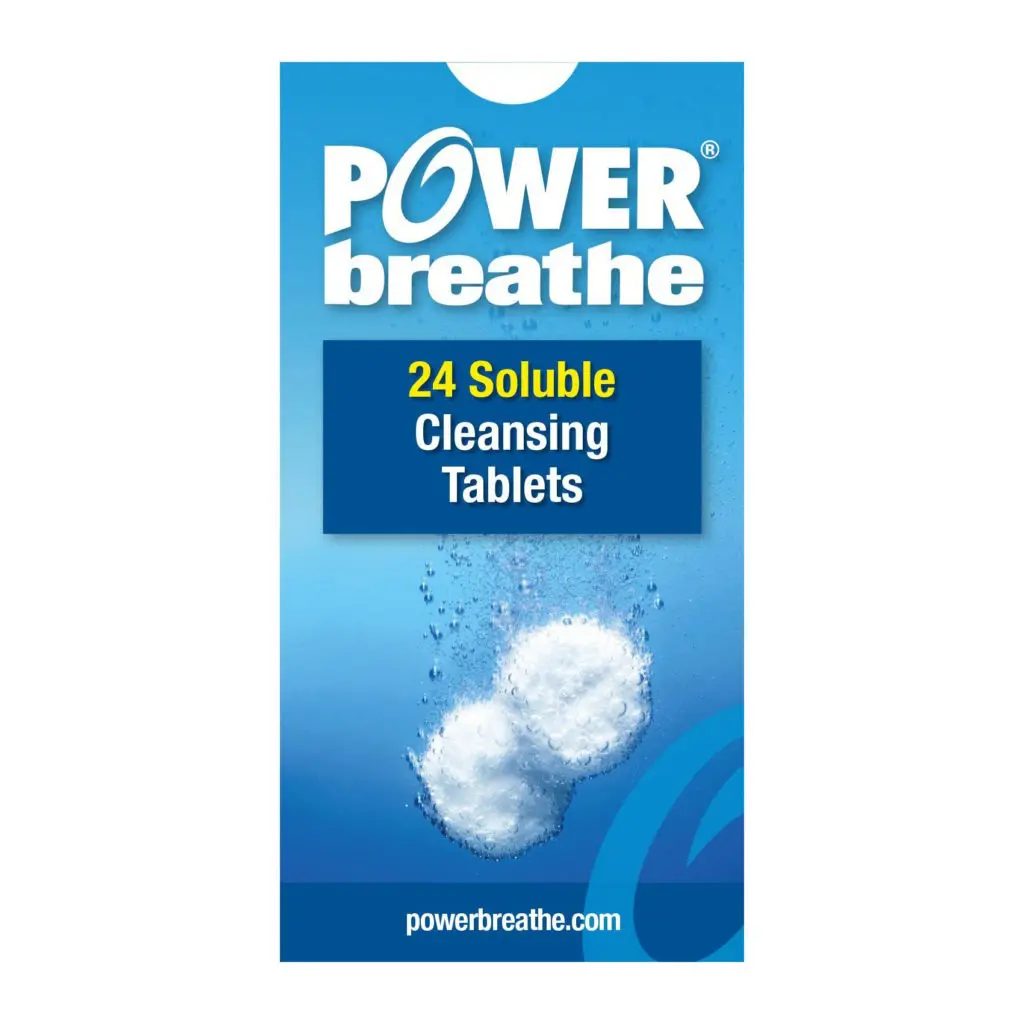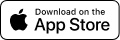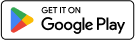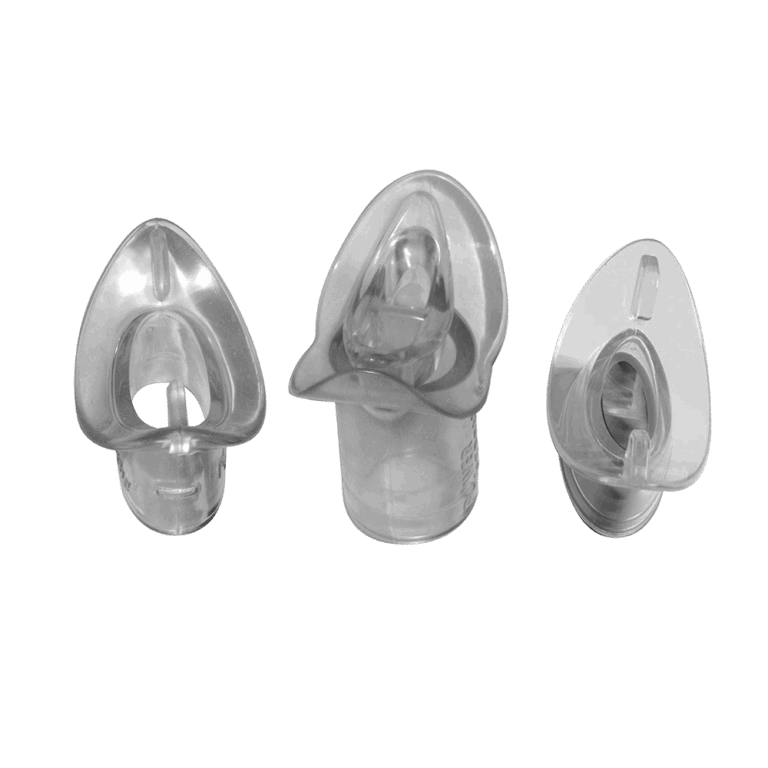Description
POWERbreathe Smart Adaptor – Digital Tracking for Your Breathing Trainer
Supercharge your breathing training with the ActiBreathe® App and POWERbreathe Smart Adaptor. Transform your mechanical POWERbreathe breathing trainer into a fully connected, digital experience, by linking your POWERbreathe Plus, EX1, and soon the Shaker Deluxe, to the ActiBreathe® App via Bluetooth®, to gain real-time insights, guided training and the ability to track and visualise your breathing improvements, with easy to access support for optimum results.
Now, your breathing training isn’t just effective — it’s measurable, personalised, and motivating.
The POWERbreathe Smart Adaptor has been created in response to user feedback, making it possible to quantify your progress using a mechanical POWERbreathe device, bringing digital precision to manual training. Paired with the ActiBreathe® App, the Smart Adaptor delivers instant feedback to help optimise your training.
The innovative ActiBreathe® App combines advanced technology with personalised guidance, refining your technique for better results and improved respiratory health.
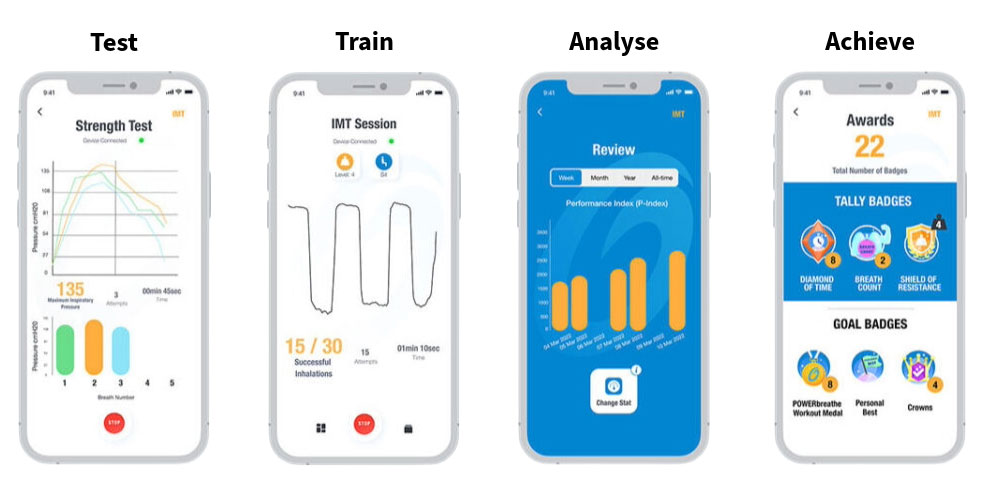
Key Features
- Compatible with POWERbreathe Plus and EX1 trainers (Shaker Deluxe coming soon).
- The Smart Adaptor can be used independently, without a breathing trainer. Simply insert the included Strength Test Plug to run a breathing strength test anytime, anywhere.
- Connects to the ActiBreathe® App for customised training, breathing strength testing, and in-depth analysis of P-Index, inhalations, resistance level and more.
- Easy to attach, pair, and use with your compatible POWERbreathe device.
- Includes a protective case: Standard (for the adaptor and accessories) or Multi (to hold your breathing trainer too).